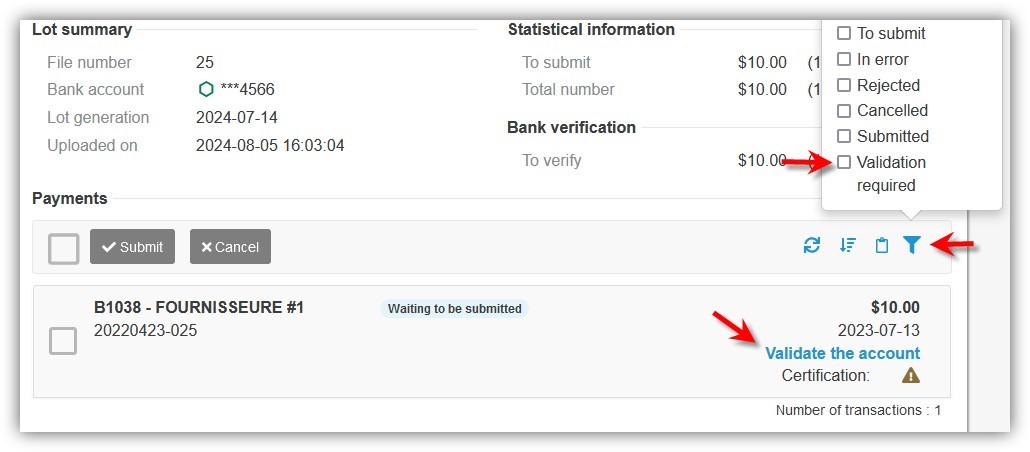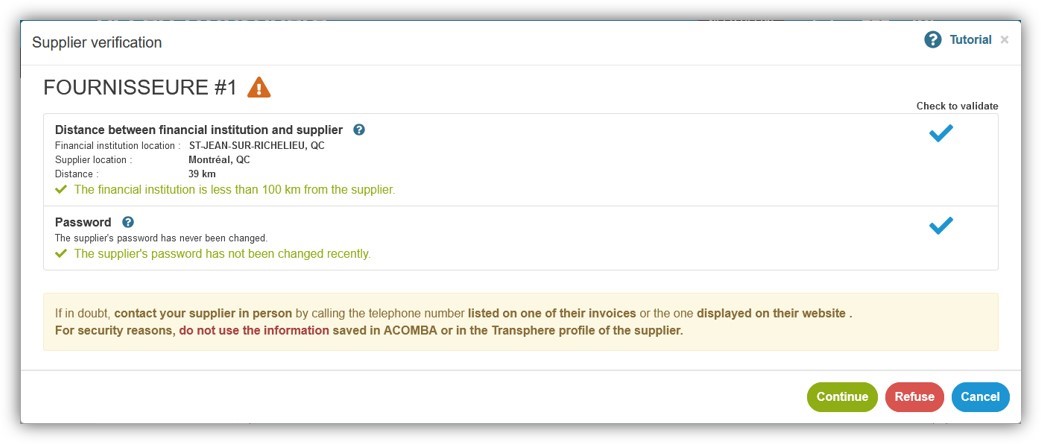Your supplier has modified their banking information in your Transphere profile. What should you do?
When a supplier with whom you already have a business link modifies the banking information in their profile, you will be informed thanks to Transphere. This alert will not appear when creating the business link, but when you are about to make a payment to a new bank account.
Here’s how to proceed:
- In the payment lot, click “Validate the account” to view the changes made.
- Next, confirm that the change is taken into account before you can make the payment.
- To facilitate this process, check the filter which only displays the payments requiring validation.