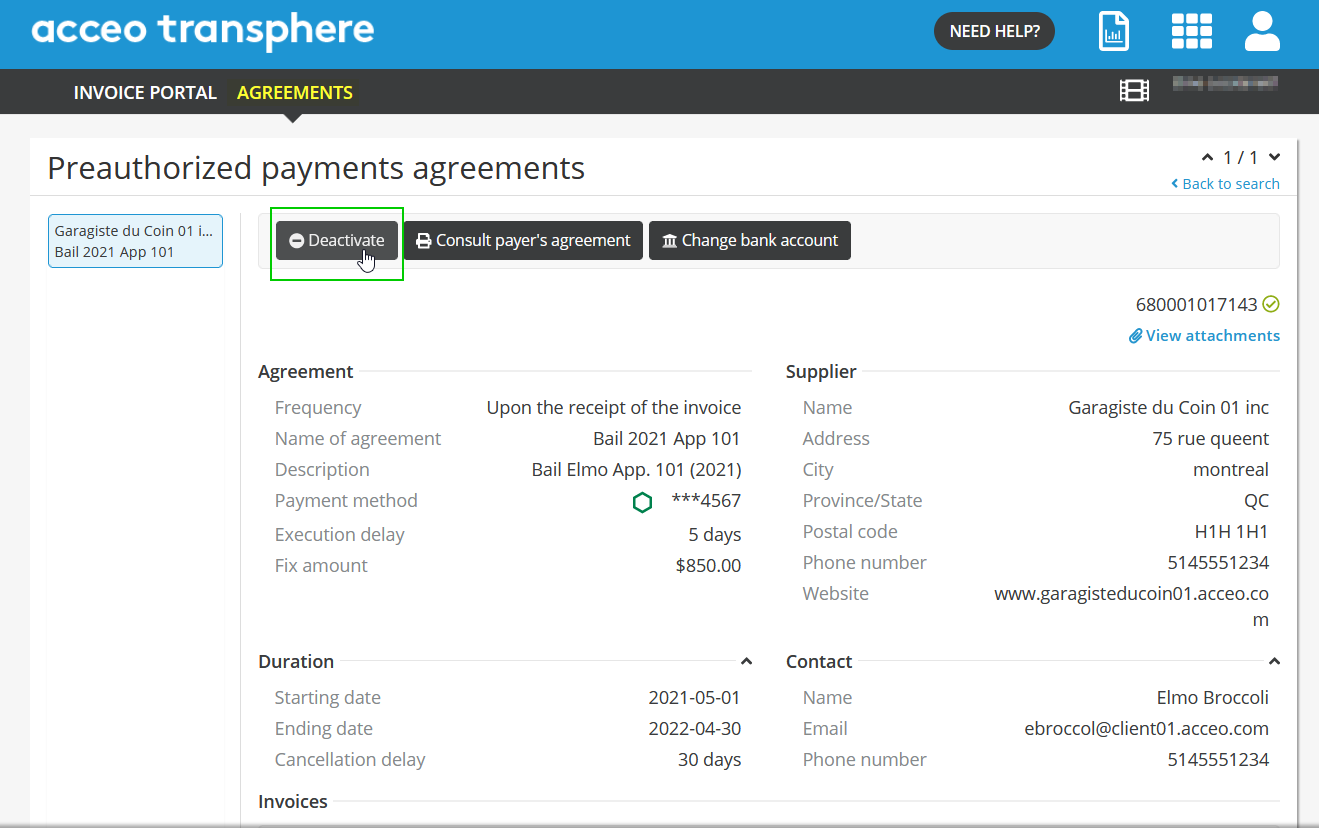How to stop a preauthorised agreement?
To stop a preauthorised agreement, you can deactivate the agreement. This will have the effect of changing all new invoices into manual payment instead of automatic payment. No new payment will be made automatically to pay the balance of an invoice. Using your email entitle “ACCEO Transphere – Preauthorized payments agreement accepted” or using you username / password to log into Transphere https://main-transphere.acceo.com/ :
- Go to the AGREEMENTS page and select Deactivate