How to change my bank account
Sign into your Transphere account (organization or individual), using your username and password. Select”Business Links”, “Change Bank Account” and then follow the instructions to enter your new bank account informations
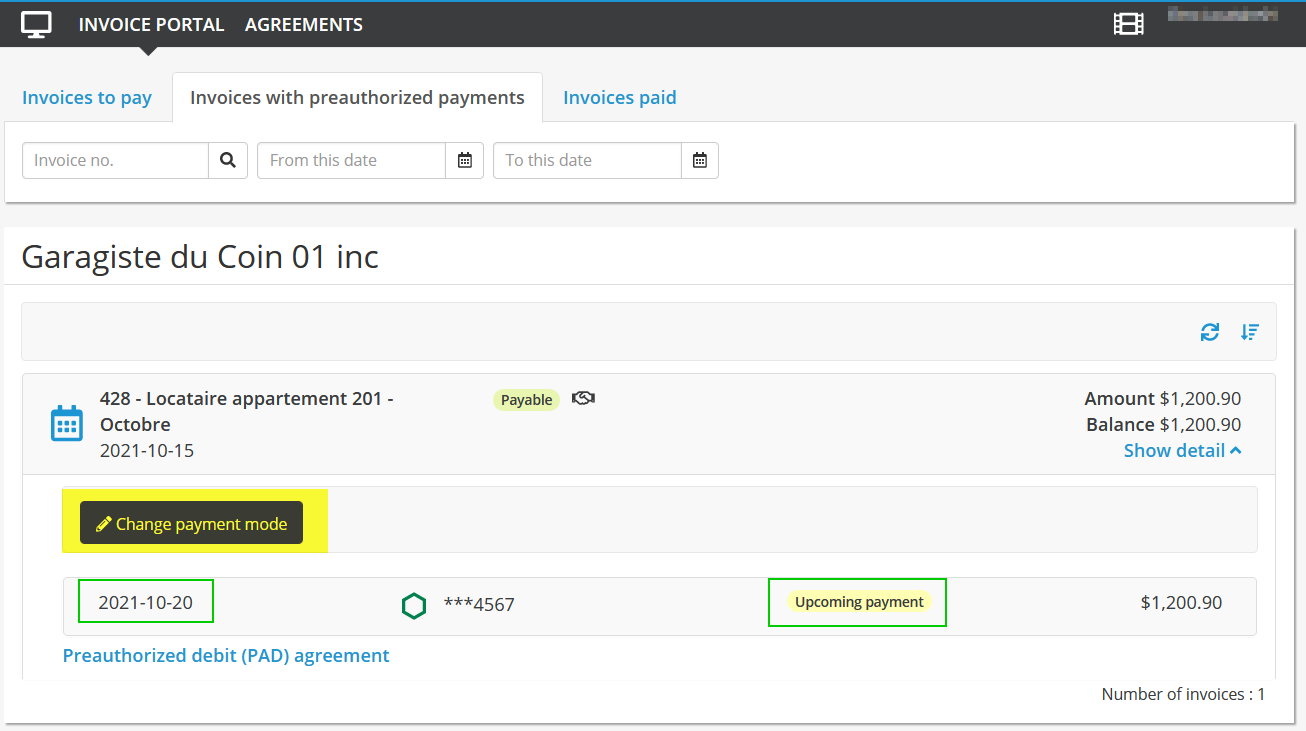
The change will automatically be applied to all customers you have an authenticated link with. If you do not see a customer in your list of business links and they are paying you via Transphere, contact them directly to inform them about your account change. They will then change the bank in their system.