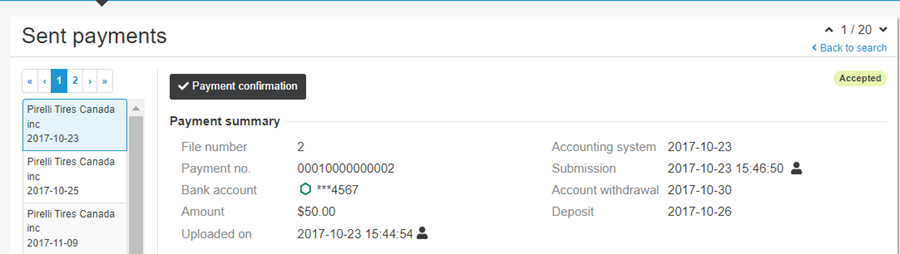Request to stop a payment from a supplier
- To stop a payment, click on the Electronic cheques section in Transphere, then on Payments sent.
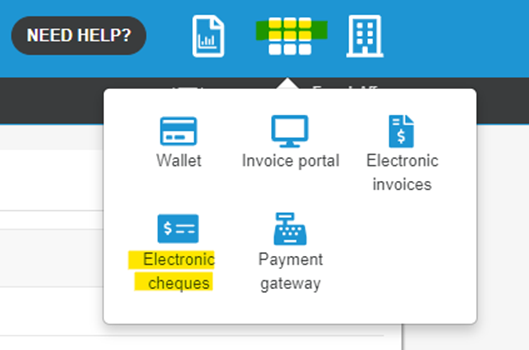
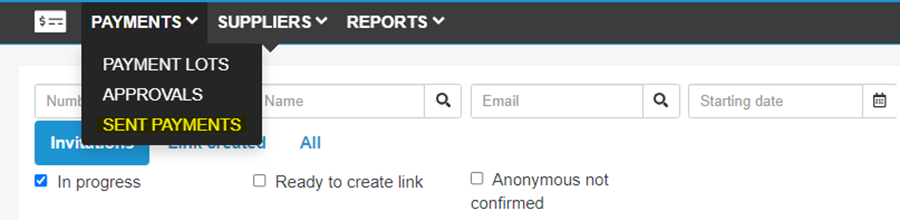
- In the search criteria, enter the criteria used to find the payment to stop.
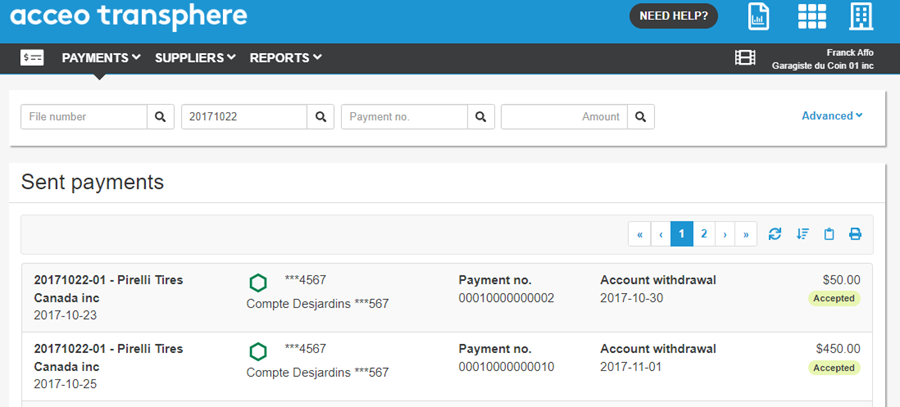
- Click on the payment to stop. If the payment can be stopped, click on the Cancel the payment button.
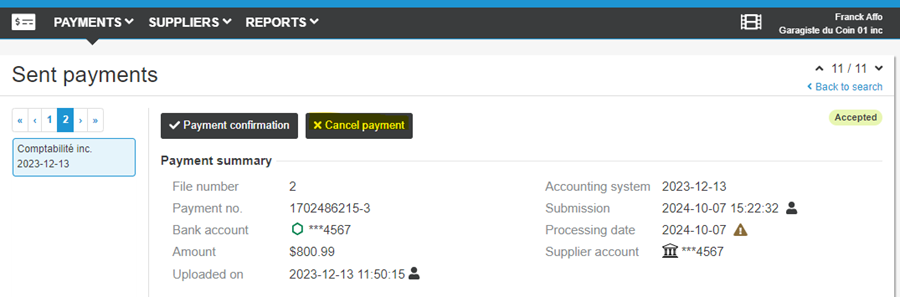
- If the button is not displayed, it is unfortunately too late to stop the payment.